Introduction
The Shop PHP Base Ecomerce Script for Ecommerce seller. Follow the instructions How to setup The Shop script.
1. What are the requirements to install The Shop Script?
The shop needs to be installed in the subdomain/main domain. It can’t be installed in any other folder.
– If you want to install in localhost you need to create a virtual host for installing the shop.
– SSL certificate is required for PWA, payment gateways, social media login.
– To install the Script minimum server requirements are:
● Php version 8.0+
● MySQL 5.6+
● Node version 18.0+
● mod_rewrite Apache
● BCMath PHP Extension
● Ctype PHP Extension
● JSON PHP Extension
● Mbstring PHP Extension
● OpenSSL PHP Extension
● PDO PHP Extension
● Tokenizer PHP Extension
● XML PHP Extension
● ZipArchive Extension
● Fileinfo Extension
● GD Extension
In most servers these extensions are enabled by default, but you should check with your hosting provider.
2. How to activate Script license?
Following these given procedure below will make the license activated for your domain and you’ll be able to use the script smoothly:
● https://activeitzone.com/activation/ Open this link in the browser.
● In the respective fields, put your Name, E-mail, CodeCanyon Username, Purchase Key,
and your intended domain name for the script.
● The form will be submitted to check the purchase key and then activate the license for
that domain.
● You can change the activation later from this same form. Activating a Regular license
again with another domain name will remove the activation of the previous domain.
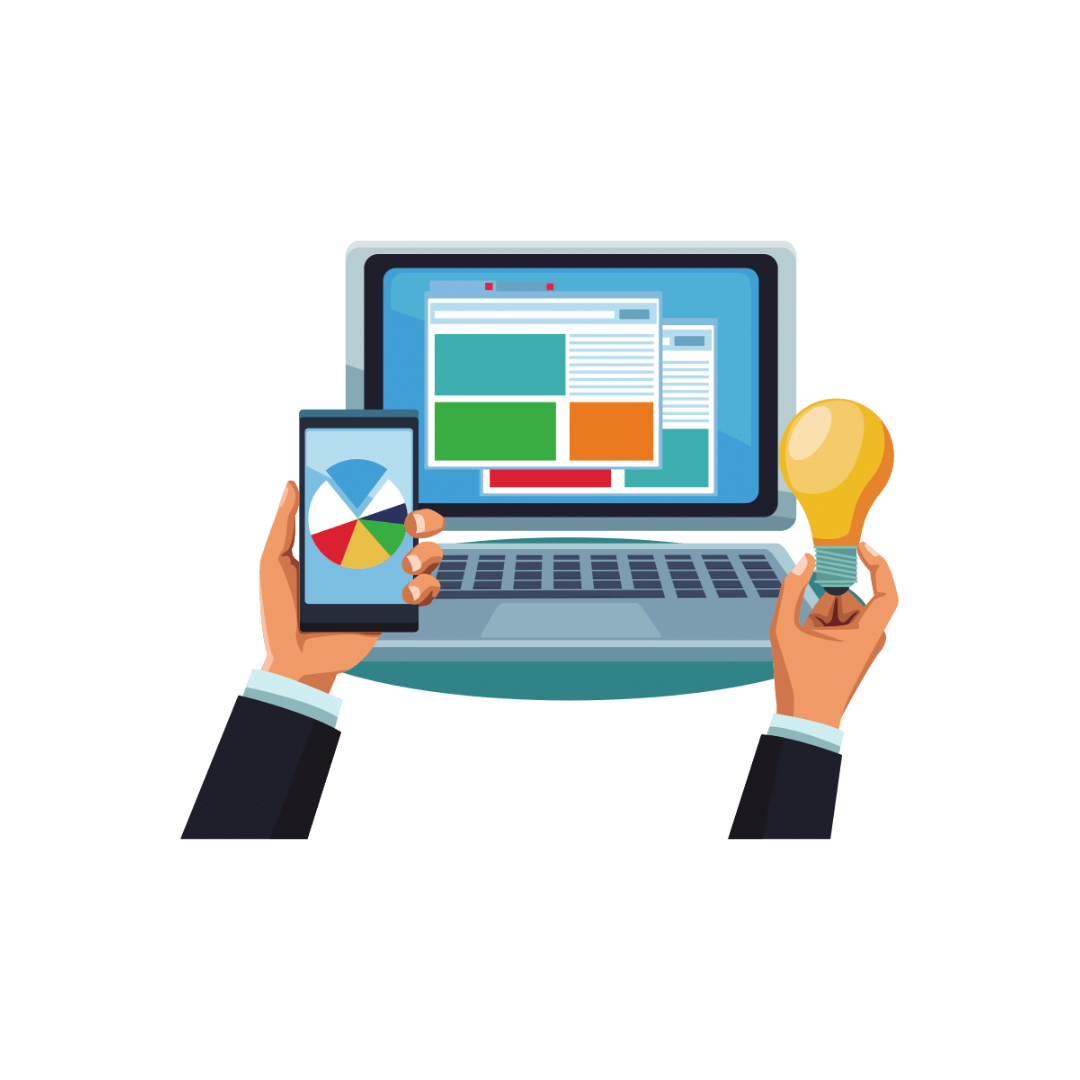




Leave a Reply