Contents
- Introduction
Elevate your website with the Live Deals Display plugin, a powerful tool designed to showcase real-time deals and promotions directly on your site. Keep your visitors engaged and drive conversions by highlighting the latest offers, discounts, and flash sales in a dynamic and visually appealing format.
-
How it Works
- Purchase the plugin
- Install the plugin on your website
Plugin Installation
– Log into your WordPress dashboard
– Navigate to Plugins > Add New
– Click on the “Upload Plugin” button and select woo-live-deals.zip
– Click Install Now
-Click Activate
Usage
Check “Live Deals” tab from the admin dashboard to create a new popup
with the current deals.
– Enable : enable the popup to be displayed on your website.
– Add products : select from your products which one to be available in
the pop-up.
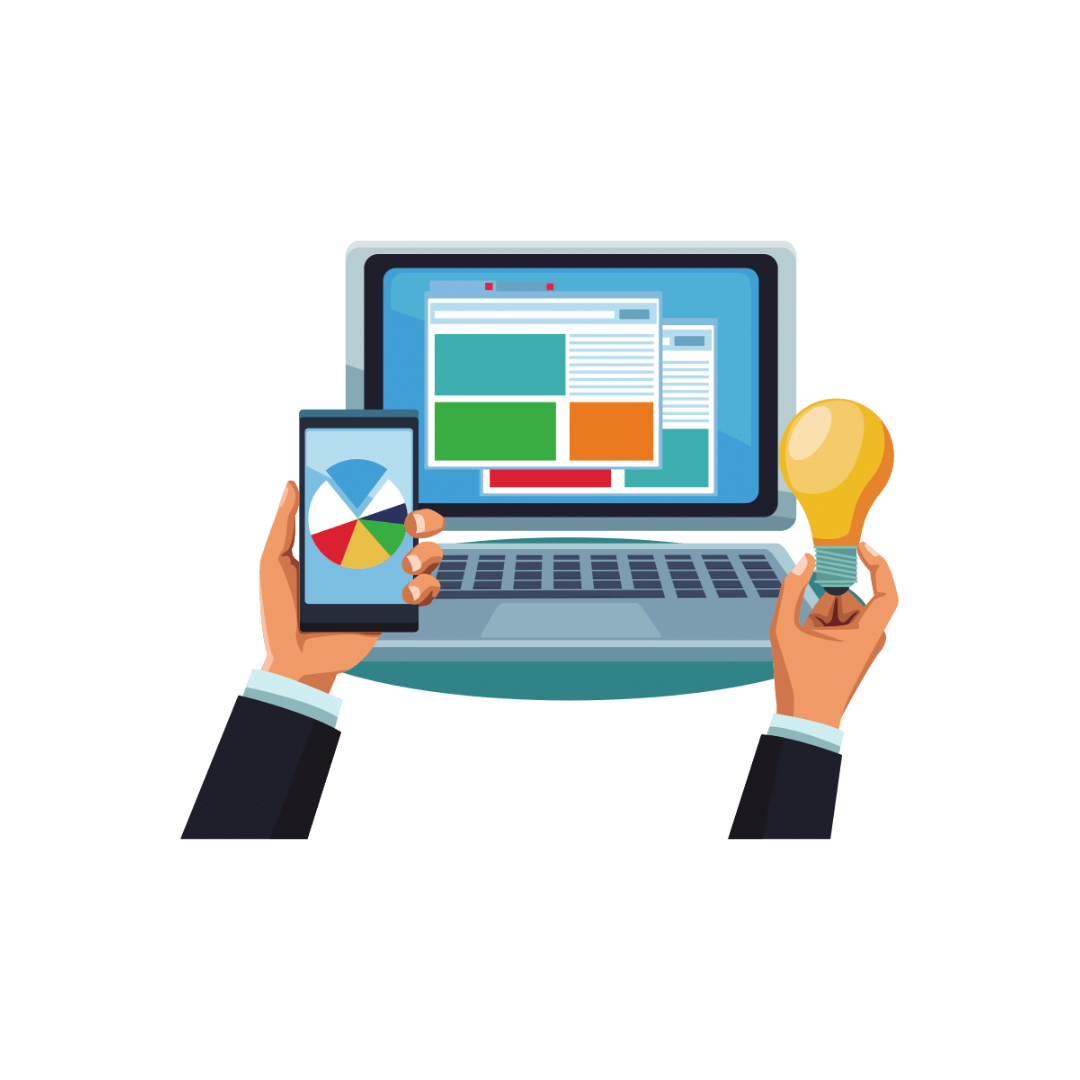




Leave a Reply